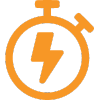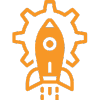Top-selling PC data transfer software!
We save consumers their weekend. We save companies $300 of IT labor on each PC deployed.


Individuals


Small Businesses


Large Organizations


Government

Individuals
The easiest way to move
to a new PC!
PCmover Professional is the ONLY software that automatically moves your applications, files, settings, and user profiles from an old PC to a new one, or from an old operating system to a new one. Most applications are transferred and installed ready-to-use on the new PC, so there’s no need to track down old CDs, previously downloaded programs, serial numbers, or license codes.* With PCmover, nothing is modified on the old PC and nothing is overwritten on the new PC. PCmover Professional is the easiest way to restore or move to a new PC without leaving anything behind, even with different versions of Windows on the old and new PC. PCmover is fully compatible with Windows 11, 10, 8.1, 8, and 7. For more information, visit the user guide!
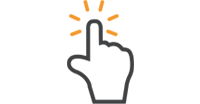
EASY TO USE
Install PCmover on both of your computers and follow the simple setup to start transferring everything you select to your new PC or upgraded operating system.

KEEP EVERYTHING
Automatically transfer the programs, files, and settings you choose to your new PC. Programs are installed and ready to use right away.

SET IT AND FORGET IT
You start the transfer and walk away. PCmover does the rest!

FREE TRANSFER ASSISTANCE
Quickly set up your new PC with the help of a certified PC migration expert, over the phone or remotely. Free, 24 hours a day, 7 days a week.
Learn More
Recommended by Microsoft, Intel, and all major PC manufacturers.


EASY PC SETUP IN 3 STEPS
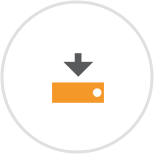
1. INSTALL
Install PCmover on both your old and new computers.

2. TRANSFER
Click through the wizard and select which type of transfer you want to do.

3. DONE!
Your new computer will have the same personality and functionality as your old PC.

Small Businesses


PCmover is the only software recommended by Microsoft®, Intel®, and all major PC manufacturers to handle all your migration needs.

Standard License
Technician License
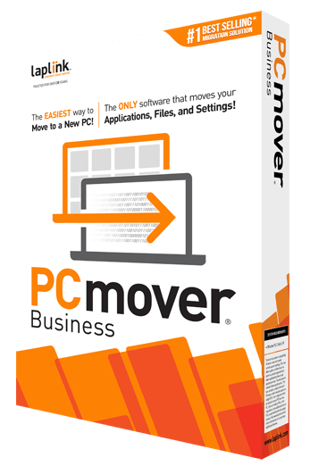
Reduce IT effort while saving time & budget at scale during PC migrations.
PCmover provides organizations more advanced migration
options to greatly reduce the time to deploy PCs, and
dramatically lower the cost of PC refresh projects. The ability to
automatically transfer everything desired from one PC to
another not only saves hours of IT labor, but also increases end-
user satisfaction. Choosing PCmover over other options means
fewer post-migration help-desk calls and increased efficiency
and productivity — all of which improve the bottom line.

Large Organizations

PCmover Enterprise will save you hours of IT time and resources throughout your PC hardware and OS refreshes.
Enterprises and large organizations can save over $300 on both hard and soft costs when using PCmover. It’s Microsoft’s only recommended migration solution that can be used for all types of transfer scenarios - break/fix, ongoing PC and OS refreshes for any size network.
Try out a fully functional license
of PCmover Enterprise for FREE!
Fill out the form and we'll email you a serial number
and a link to the free download. Or, schedule a demo!
 Over $300 in savings per PC migrated
Over $300 in savings per PC migrated Save on hard and soft IT costs
Save on hard and soft IT costs  Reduce IT time spent to minutes
Reduce IT time spent to minutes PCmover Enterprise - proven large-scale PC migration solution.
Trusted for over 40 years, we've seen it all. PCmover Enterprise is Microsoft-recommended and designed to handle any PC migration scenario.
 Automated Migrations
Automated MigrationsTransfers install applications, app and user settings, data, and user accounts despite potential hardware or OS differences between devices.
 Multiple Migration Scenarios
Multiple Migration ScenariosSupports migrations including from 32-bit to 64-bit, cross domain, and Azure Active Directory (AAD) profile migrations.
 Simple Implementation
Simple ImplementationNo custom scripting or XML development required, unlike other tools, such as Microsoft's User State Migration Tool (USMT).
 Enterprise Class Support
Enterprise Class SupportLaplink's PC migration experts implement the best use case to reduce deployment costs, drive efficiencies, and enable new-and-improved processes.
 Zero-Touch Migrations
Zero-Touch MigrationsCompatible with leading device management systems like SCCM, MECM, Altiris, Ivanti Landesk, and PDQ Deploy to automatically execute complex migration scenarios.
 Remote Migrations
Remote MigrationsSupports remote office scenarios, such as direct connections, policy-based process, and end-user-driven execution.
Meet the top-selling software for
Windows endpoint migrations.
PCmover Enterprise simplifies migrations, reducing IT staff time with automated, low-and-zero-touch migrations that are fully customizable to the unique needs of your organization. With just a few clicks, IT staff can initiate a transfer and move on to other priority tasks while continuing to monitor and manage the transfer from anywhere.

Government

Government Edition
In response to the requests by federal, state, and local governments we have enhanced the functionality of PCmover Enterprise with the following special features to ensure additional security, encryption and configuration.
Try out a fully functional license
of PCmover Enterprise for FREE!
Fill out the form and we'll email you a serial number
and a link to the free download. Or, schedule a demo!
PCmover Enterprise Government Features
In response to the requests by federal, state, and local governments we have enhanced the functionality of PCmover Enterprise with the following special features to ensure additional
security, encryption and configurations.
 Network Port Configuration
Network Port ConfigurationAs an additional security measure PCmover Government Edition allows the communication ports to be modified from the standard network ports used by other versions of PCmover. This can help avoid other versions of PCmover being used to attempt communication with the government version, as well as other common attacks such as SYN attacks or other denial attacks.
 Connect to IP Address or Hostname
Connect to IP Address or HostnameIn more complex government networks, there may be a need to perform a migration to another subnet where classic mechanisms for finding computers in PCmover might not be adequate. The government version of PCmover allows a host name and IP address to be entered to make a connection.
Note: In order to make an SSL connection, a host name is required for proper certificate validation.
 Specify SSL Certificate Authority
Specify SSL Certificate AuthorityPresently PCmover uses its own certificate server accessible over the Internet. Government entities, especially those who may not allow Internet access, may wish to have their own certificate authority. For added security, the government version of PCmover allows entities to specify their own SSL Certificate Authority or an SSL Certificate Authority of their choosing.
 FIPS Enforcement and Encryption
FIPS Enforcement and EncryptionThe government version of PCmover allows support for computers that are set to use Federal Information Processing Standards (FIPS) compliant algorithms as determined by the computers security settings. When this setting is used, the standard edition of PCmover Enterprise will refuse to run. However, the government edition will run with FIPS support enabled. Also certain resources are encrypted with FIPS compliant AES.
Note: PCmover uses FIPS compliant algorithms. However, this does not mean that PCmover is FIPS certified.
 Signed Policy Files
Signed Policy FilesPCmover Enterprise uses policy files to control various aspects and options of the PCmover program. In the government version of PCmover these policy files are signed and verified with signing certificates.
 Premium Support
Premium SupportProvides access to Laplink's Enterprise Support Team which is available for help (call backs, email or online sessions) during normal business hours (8am-5pm PST). The Enterprise Support Team handles all PCME-related issues, troubleshooting, and future enhancement feedback. Working language is English. This option also provides post sales software customizations.
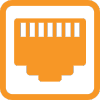
Network Port
Configuration
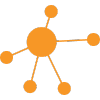
Connect to IP
Address or
Hostname

Specify SSL
Certificate
Authority

FIPS Enforcement
and Encryption

Signed
Policy Files

Premium
Support
 Remote Home Office Migrations
Remote Home Office Migrations PCmover Enterprise wins in direct competition over USMT and other tools by meeting demands by central IT departments
- An automated reliable solution that can be adjusted by end users if needed
- A direct connection method which does not rely on corporate VPNs or Cloud solutions (limited data throughput) with Laplink Super-Speed USB 3.0 cables
- The ability to move selected applications
- Execution of Central IT policies