

HARDWARE INDEPENDENT
Restoring a backup with Laplink DiskImage is simple: start the program, select your backup, and begin. Its machine-independent restoration allows you to transfer backups to new hardware, automatically adapting settings for different systems.

ONE-CLICK BACKUP
Laplink DiskImage backs up your entire PC, including personal files, system settings, and hard drive data. It protects irreplaceable files and saves you from the hassle of reinstalling programs and Windows. You can back up your whole system or select individual files and folders. Regular backups are recommended to keep your data secure and up-to-date.

Automated Imaging
Laplink DiskImage makes external backups effortless with its plug-and-play feature. Automatically back up selected files and folders when an external drive is connected. Perfect for those who forget regular backups—just set it up once, and it runs on its own.

Boot MEDIUM
Laplink DiskImage can restore your system instantly without needing installation. Using a bootable USB stick, it works with your current Windows setup and includes all necessary standard drivers for quick recovery.
Advanced Backup and Recovery to Protect Your PC
Laplink DiskImage provides a reliable and secure backup solution for Windows users, creating a perfect image of your entire PC, including applications, files, and system settings. With its robust capabilities, you can quickly restore your PC or recover lost or damaged files caused by system corruption, viruses, or malware. DiskImage also features Hardware Independent Restore, enabling seamless recovery even on a PC with different hardware. This ensures not just the safety of your data but the preservation of your entire PC setup. Whether restoring to the same device or a new one, the old PC’s configuration is fully replicated, making DiskImage a powerful defense against unforeseen data loss.
The latest version enhances system recovery with improved boot media creation, making it easier than ever to recover from crashes or migrate to new hardware. With its comprehensive features and user-friendly interface, Laplink DiskImage is an indispensable tool for ensuring your PC’s security and reliability.
Key Features:
- Comprehensive Backup Options: Easily back up entire systems, specific drives, or individual files and folders to ensure data safety.
- Improved Boot Media Creation: Simplifies creating bootable recovery tools for seamless system restoration and hardware migration.
- Enhanced Virtual Machine Support: Supports incremental and differential imaging of virtual disks, with options for merging and mounting them as drives.
For more information, please read the User Guide!
Try DiskImage for 30 days
EASY PC SETUP IN 3 STEPS
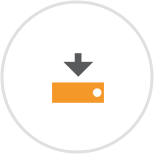
1. INSTALL
Install PCmover Pro on both your old and new computers.

2. TRANSFER
Click through the wizard and select which type of transfer you want to do.

3. DONE!
Your new computer will have the same personality and functionality as your old PC.
client testimonials
How much is your time worth? A painstaking migration done manually can take a couple of days, & you can still miss stuff. A PCmover migration takes hours, and doesn’t miss anything.
PC MAGAZINE
I’ve never been able to get a new PC looking this much like its predecessor before, regardless of how many hours I invested…I let Laplink’s PCmover Professional do the heavy lifting.
BARRON'S MAGAZINE
Important
DiskImage should only be used as intended and as described in the User Guide. If you attempt to use this product for unintended purposes, your computer may become unstable or unusable.
If you have any questions, please review the documentation below or contact Laplink Technical Support.
DiskImage Documentation
System Requirements
Windows 11 | 10
Internet connection required for software download and registration.
If you are planning to use DiskImage on an XP, Vista, Windows 7 PC click here
OTHER SPECIAL OFFERS
2 + 2 Offer

$99.95
£59.95 | €79,95
buy Now
2 Licenses of PCmover Image & Drive Assistant and DiskImage
Backing up and restoring to two new PC's? Save $60 with this offer!
Restore and Backup

$59.95
£36.95 | €47,95
buy Now
1 License of PCmover Image & Drive Assistant and DiskImage
Save $20! Buy PCmover Image & Drive Assistant and DiskImage together!
